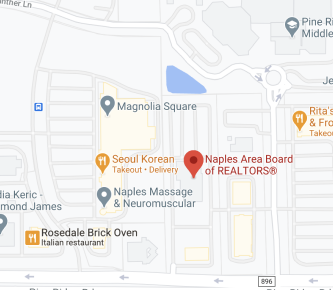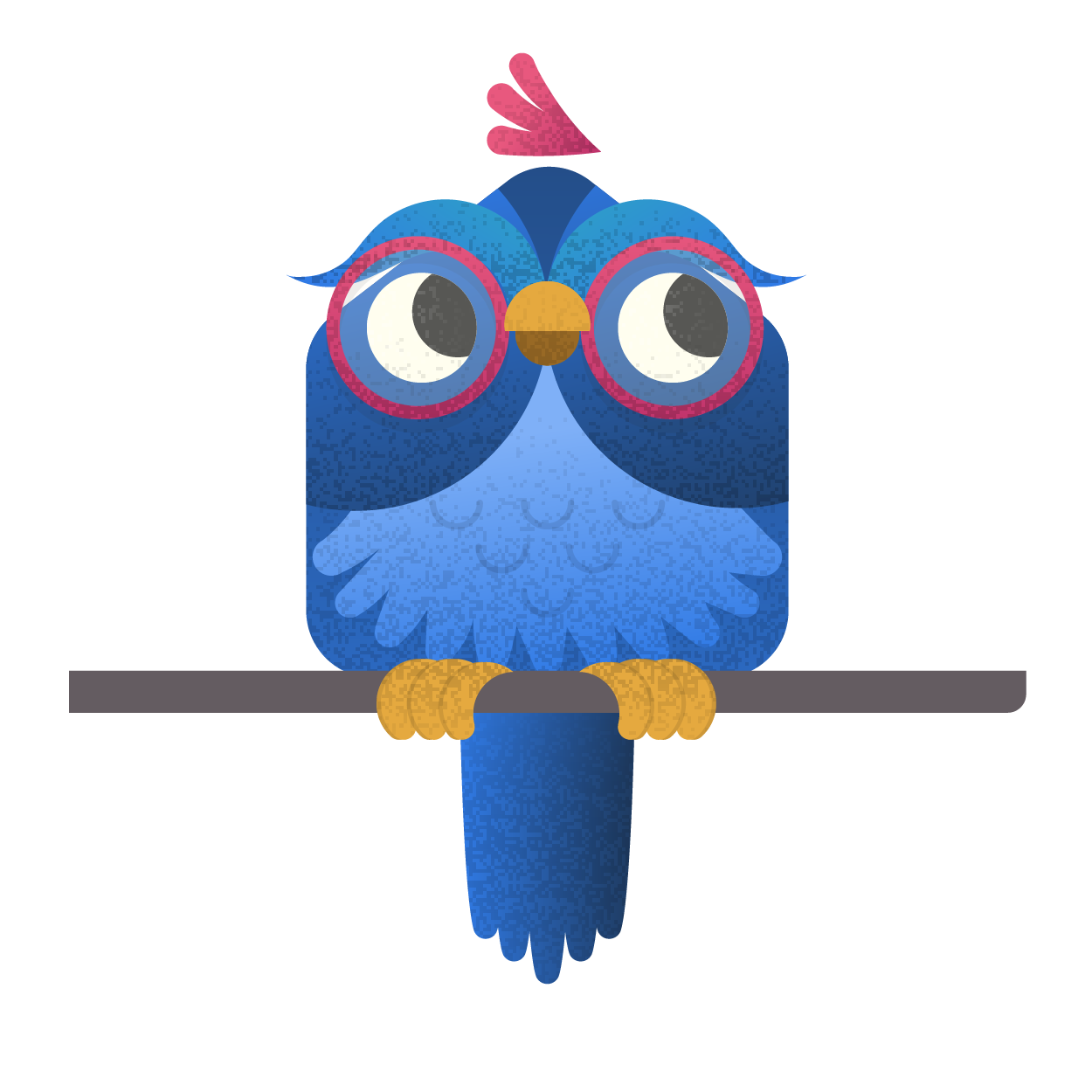Membership
Education
Education
NABOR® takes great pride in offering a wide selection of educational opportunities that will enhance your career and advance your professional development.
REALTOR® Tools
Realtor Tools
NABOR® is your best source for the latest business tools that can help you reach your professional goals and achieve your real estate ambitions.
Pro Standards
Pro Standards
The Naples Area Board of REALTORS® proudly adheres to and supports the National Association of REALTORS® Code of Ethics.
Advocacy
Advocacy
NABOR® represents you through the REALTORS® Political Action Committee (RPAC) which is an organization that fights to protect the real estate industry and the rights of private property owners.
Get Involved
Get Involved
NABOR® provides opportunities for you to make connections and establish relationships with real estate professionals who can help you reach your full potential and maximize your level of business success.
About Us
About Us
The Naples Area Board of REALTORS®, a local board of REALTORS® and real estate professionals with over 7000 members, is a member of Florida REALTORS® and the National Association or REALTORS®.